The MyNAHealthcare Patient Portal is an easy, secure way to stay connected with your health care team and access your medical information from the comfort and privacy of your own device.
What are the benefits of using MyNAHealthcare?
You can use MyNAHealthcare to:
- View your health information, including:
- Medications, immunizations, allergies and health issues.
- Vital signs and lab results.
- Imaging and X-Ray reports.
- Microbiology results such as urine, stool or Strep cultures.
- Pathology reports such as biopsies.
- Discharge instructions from hospital stays and Emergency Department visits.
- Care summaries after a clinic visit.
- Past medical procedures and surgeries.
- Family and social history.
- Communicate with your health care provider and their office via secure messaging.
- Request prescription renewals.
- Search for NAH care providers by name, specialty or condition.
- View and schedule appointments.
- Pay your bill for many services.
Need help?
Contact the Patient Portal Helpline at 877-624-7678 or send an email to [email protected].
The helpline is staffed between 7 a.m. and 5 p.m. on weekdays, and closed on major holidays. They can assist with enrollment and general questions about MyNAHealthcare.
Download the patient portal app
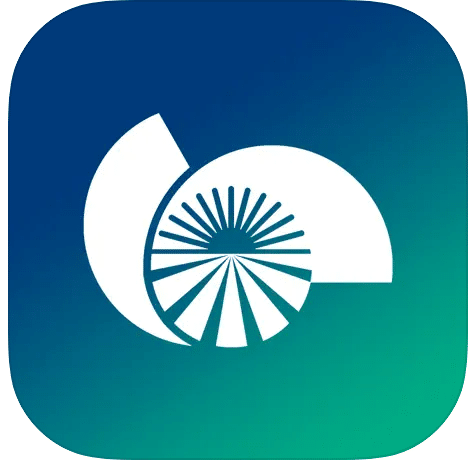
You can download the free MyNAHealthcare app for Apple or Android to access the patient portal from your mobile device. Visit the Apple App or Google Play store, then log in with your patient portal username and password.
Accessing your records via Apple Health app
If you have a MyNAHealthcare patient portal account and an Apple iPhone or iPad with the Apple Health application installed, you may now access your medical records through the Apple Health app.
This feature makes it easy for you to see available medical data from multiple providers whenever you choose. Downloaded health records data is stored on-device and encrypted with your iPhone or iPad passcode, Touch ID or Face ID and corresponds with the personal information stored in your phone, such as your name and birthday.
To enable your medical records in the Apple Health app:
- 1) Open the Apple Health application
- 2) Click the Browse button
- 3) Scroll to Health Records and click on Add Account
- 4) Search for Northern Arizona Healthcare
Please note you can remove your account and delete your health records at any time using the options in the Health Records section of the app.
